This is very possible situation where most of the people might have lost Aadhar Card and now they might be in a problem on how to get a new one.
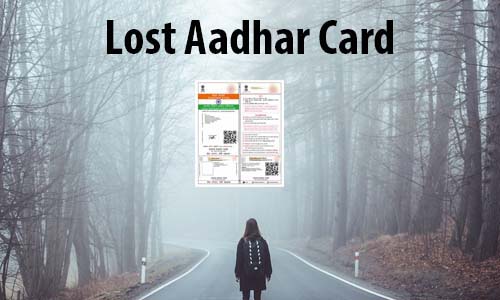
Aadhar Card is a Unique ID Card which is accepted as Proof of Identity and Proof of Address, it is been mostly asked everywhere regularly. So holding Aadhar Card is a must, so today in this tutorial we will guide you on your query Lost Aadhar Card How to Get New One.
Table of Contents
Procedure on Lost Aadhar Card How to Get New One
To get your Aadhar Card back you will need details like your Aadhar Enrolment Number (EID) or Aadhar Number (UID). If you have any of these numbers available with you then you can easily get your Aadhar Card back, and suppose if you don’t have these details available with you then still you can get your Aadhaar Card but you will have to follow one more extra step to get back your new Aadhaar Card.
So now let’s get started with how to get Aadhar card back.
From your internet browser just visit official Aadhaar website https://uidai.gov.in/
On the homepage of the UIDAI you will find an option to download Aadhaar card online, just click on the download Aadhaar link
A new page of download Aadhaar will open, where you will have to make a selection from details that are currently having available with you like Aadhaar Number, Enrolment ID (EID), or Virtual ID
Select any of them and enter the details in the below field

Than solve the captcha by entering the same text displayed in image in below captcha verification field.
Just click on Send one-time-password button, and you will receive one-time-password on your registered mobile number, you can also make use of enter a TOTP option if you have the mAadhaar App installed on your phone

Enter the received code in the Enter OTP field, answe the quick survey and click on the verify and download button

Your e-Aadhaar Card PDF File will start downloading, once the PDF file download completes just open the file via Adobe PDF Reader or any other PDF Reader Software.
On opening the file you will be prompted to enter a password, the password will be the combination of first four letters of your name in capital letters, followed by the year of birth.
Now you can take out a printout of your e-Aadhar Card PDF File, and use the copy of it same as original ones. This copy of e-Aadhar Card PDF will be equally valid as Aadhaar Card Letter.
Suppose if you don’t have Aadhaar Number or Aadhaar Enrolment Number with you than before following the above process you will have to recover your UID or EID Number. So how to recover the UID or EID you will get to know by following the below process.
Process on How to get your lost Aadhar Number or Enrolment Number
To recover your lost Aadhar Number or Enrolment Number just visit UIDAI Website https://uidai.gov.in/
Once reaching the homepage of UIDAI, just search for Retrieve Lost or Forgotten EID/UID and click on it
On clicking Retrieve Lost or Forgotten EID/UID, a new page will open

From the option whether you want to retrieve lost or forgotten Aadhaar No (UID) or Enrolment ID (EID), just select any of them which you want to recover
Enter your full name, mobile number or email address
Solve the captcha verification code and click on the button Send OTP or Enter TOTP if you have mAadhaar App Installed on your phone
You will receive one-time-password on your registered mobile number or email address (as per the details which you have filled in the form)

Enter the received OTP and click on the login button

You will receive your UID or EID Number on your email id or mobile number instantly. Now you can use these details to download your Lost Aadhaar Card Copy by following the above method on How to get your Lost Aadhar Card back.
Dear Sir/Madam
My aadhaar card has been misplaced during bank interactions. Please help me get a copy of it. The mobile number has been blocked because I was not using it for a while as I had to travel to other states.
Please help me on this issue.
Thanking you
Hello Hema,
To download your e-Aadhar Card Copy you will have to first get your mobile number corrected or updated in your Aadhaar. To update your mobile number in Aadhaar visit Aadhar Center Near you in Bank/ Post or Aadhaar Kendra.
Sir I applied for my aadhaar card before marriage and I changed my mobile number after marriage into a different state. Now I am in need of a copy of my aadhaar card for my daughter’s admission. Please help me in this regard.
Hello Hema,
To be able to download Aadhaar Card registered mobile number should be active, as you will receive otp on that number and once entering that otp only you will be able to download your e-Aadhaar. You will have to first get your mobile number updated in your Aadhaar by visiting center.
Ok sir thank you I will check out at my nearest center.
ennada aadhar no missing pls help me
aadhar no venum
9952495261
enakku call me
my aadhar card is misplaced and I had closed my old mobile number please help to get new one.
Hello Shaikh Shoeb,
Just visit Aadhaar Center and get your Aadhaar Card Copy on basis of your biometrics. Once you know your Aadhaar Number, just get your mobile number updated at same time from Aadhaar Center.