Linking Aadhaar Card Number is very essential if you want to take the benefits of numerous Government Schemes and subsidies.
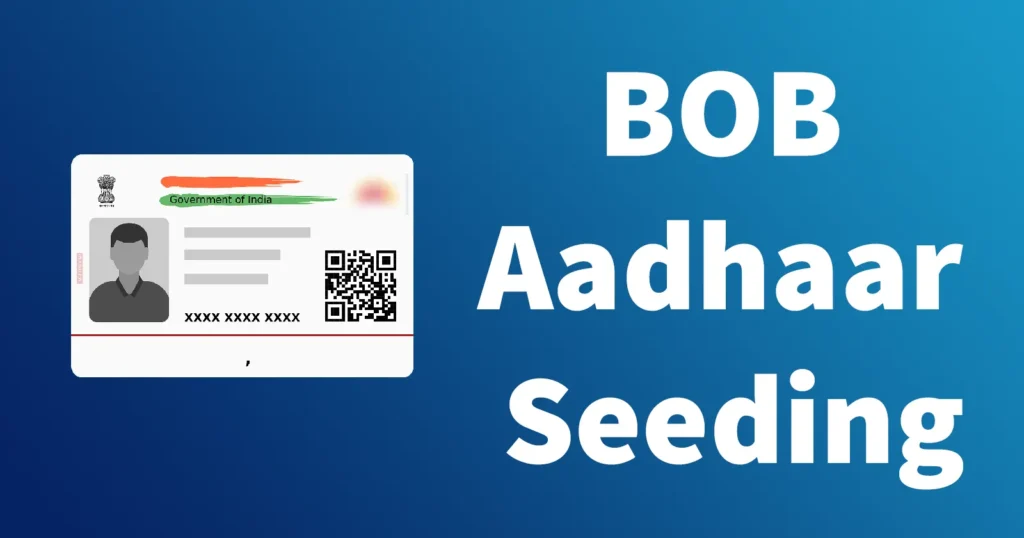
Making your Bank Account Aadhaar Enabled will make benefits credited directly into your bank account. These days you might be receiving messages from banks to link your Aadhaar Number with Bank Account to enjoy uninterrupted banking, so today in this post we will guide you on How to Link Aadhaar Card with Bank of Baroda Bank Account.
As of 17th September 2018, Dena Bank and Vijaya Bank have been amalgamated with the Bank of Baroda Bank, so the process of linking Aadhaar will be the same for both these banks.
There are several methods available which will allows to perform Bank of Baroda Aadhaar Seeding, and here in this post we will explain all these methods in detail so that you can use any of these methods for BOB Aadhaar Seeding.
Table of Contents
Link Aadhaar Card with Bank of Baroda Bank Account Online
To update your Aadhaar Number with Bank of Baroda Bank Account Online you will need Bank of Baroda Bank Account Net Banking Services activated with your account, if you don’t have this service enabled you can register for it by visiting the Official Bank of Baroda Aadhaar Seeding Online Website https://www.bankofbaroda.in/
Login into Bank of Baroda Internet Banking Account by entering your User ID and Password

Once you are logged in into your account just click on Services tab
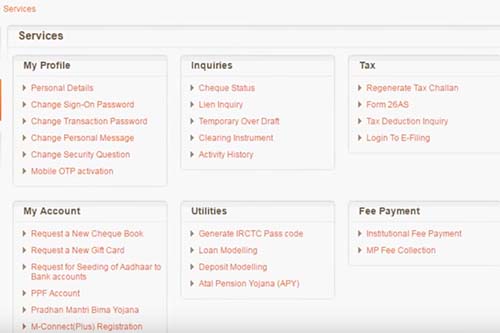
On Services page under My Account category you will find Request for Seeding of Aadhaar to Bank Accounts which is Aadhaar Seeding BOB Page
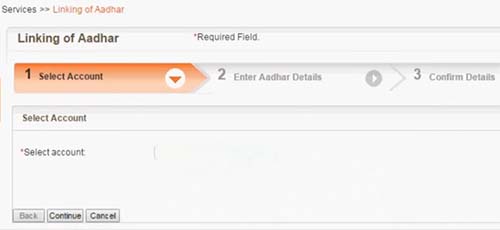
Click on Request for Seeding Aadhaar to Bank Accounts to access the BOB Aadhaar Seeding Online page
On the BOB Link Aadhar page select your bank account and click on the continue button.
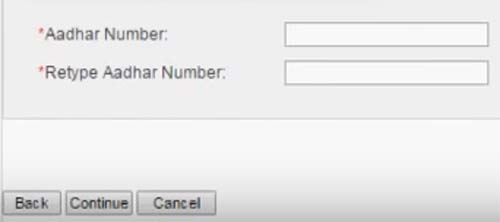
Next enter your Aadhaar Number and again retype your Aadhaar for confirmation and click on continue button.
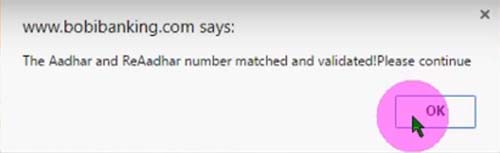
A messaged will be popped up saying “The Aadhar and ReAadhar Number matched and validated! Please continue“, just click on OK button to proceed.
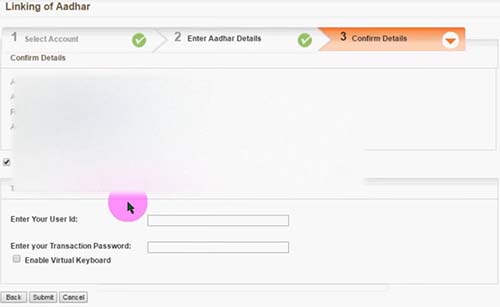
On next page you will have to confirm your details if entered correctly, if everything is entered correctly in below field just enter your user id, transaction password and click on submit button.
Your Aadhaar Number will get linked to your Bank of Baroda Account upon the verification by bank.
BOB Aadhar Seeding by Visiting Branch
For BOB Aadhar Seeding via Offline Method visit the branch with your Aadhaar Card and Passbook
Take photocopies of both passbook and Aadhaar
Self-attest on both passbook and Aadhaar photocopies.
Request Aadhaar Seeding Form from the bank or Bank of Baroda Aadhaar Seeding Form can even be downloaded from below link, fill in all details asked in the bank of baroda aadhar card link form and enclose your Aadhaar and Passbook Photocopies. If you wish to enable bob dbt link, which means to receive DBT benefits in your BOB account then you can tick mark on “Changing the mapping at NPCI (for receipt of DBT benefit amount) from my / our account with_____________________________ (name of bank) to my / our above account with Bank of Baroda.” to link your account with DBT.
Submit the Bank of Baroda Link Aadhar Form with documents to the bank
Once submission your Aadhaar Number will get updated with your Bank of Baroda Bank Account once successful verification by bank.
Link Aadhaar Card with Bank of Baroda Bank Account by Sending SMS
To link your Aadhaar Card Number through Bank of Baroda Aadhaar Link SMS Channel you will have to compose an SMS in below format.
UID < space=”” /> 12 digits Aadhaar Number < space=”” /> last 4 digit of account number
E.g. if Aadhaar number is 9876543210123 and account number is 176104000000811 UID 1234567890123 0811
Once sending the above SMS for Bank of Baroda Aadhar Seeding, you will receive confirmation SMS regarding Aadhaar Linking with Bank of Baroda Account after verification by bank.