Ministry of Finance has instructed banks Aadhaar is mandatory to open new bank accounts and existing customers shall furnish their Aadhaar if they want to avail Direct Benefit Transfer (Electronic Benefit Transfer – EBT) under various Government Schemes. These benefits will directly be credited to the Bank accounts of the customers. To avail these benefits, linking of AADHAAR number to Bank account is made mandatory.
If you have still not linked your Aadhaar Number with your Indian Overseas Bank Account, than here we have various methods with which you can easily Link your Aadhaar with Indian Overseas Bank Account.
Table of Contents
Steps on How to Link Aadhaar with Indian Overseas Bank Account Online via Net Banking
- To seed your 12 digit Aadhaar Number with your Indian Overseas Bank Account Online make sure you have Indian Overseas Bank Internet Banking Service Activated if not then register for it by going to //www.iobnet.co.in/ibanking/indregist.do?I=I
- Login into your Indian Overseas Bank Internet Banking Account by entering your user id and password by going to //www.iobnet.co.in/ibanking/login.do

- Once you are logged in into Indian Overseas Bank Internet banking Account just click on Edit Profile Option.

- From left hand side menu just click on Aadhaar Details > Update Aadhaar Number.
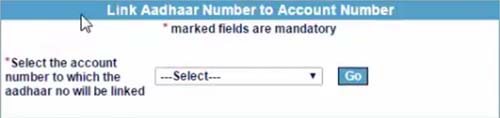
- Select your bank account number from the list to which you want to link your Aadhaar Number and click on go button.
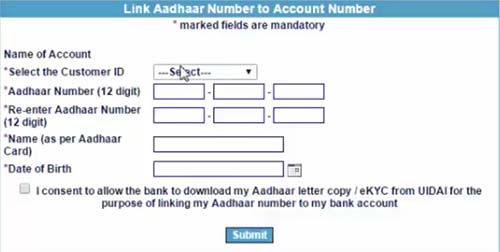
- From next form select the Customer ID, enter your 12 digit Aadhaar Number, Re-enter the Aadhaar Number to confirm, enter name as per Aadhaar Card, Date of Birth, accept the consent to allow the bank to download my Aadhaar letter copy/ eKYC from UIDAI for the purpose of linking my Aadhaar Number to my Account and click on submit button.
- On next page message will be displayed saying your request has been processed successfully.
- Your Aadhaar Number will get successfully linked to your bank account in next 24 to hours upon verification by bank.
Steps on How to Link Aadhaar with Indian Overseas Bank Account by visiting branch
- To link Aadhaar Number with IOB by Offline Method, keep your Aadhaar Card and passbook ready.
- Take photocopy of Aadhaar Card and Passbook.
- Self-attest on those photocopies.
- Walk in to the Branch, and request Aadhaar Seeding Form.
- Fill in Aadhaar Seeding Form Completely, and enclose photocopies of Aadhaar and Passbook.
- Submit the form with photocopies of the documents to bank.
- Your Aadhaar Details will be updated with your Indian Overseas Bank Account in next 48 hours after verification by bank.
Steps on How to Link Aadhaar with Indian Overseas Bank Account via ATM
- To link Aadhaar Card with Indian Overseas Bank Account via ATM, take your ATM Card and visit nearest Indian Overseas Bank ATM.
- Insert ATM Card into Indian Overseas Bank ATM Machine.
- Enter your ATM PIN.
- Select Other Services > Link Aadhaar / Seed Aadhaar.
- Enter your Aadhaar Card Number and submit it.
- Your Aadhaar Number will get updated with your bank account in next 48 hours.