Linking Aadhaar Number with Bank Account is strongly recommended as it can unlock many benefits like Receipt of Direct Benefit Transfer (DBT) of LPG Subsidy directly into Bank account and receive direct credit of other Government subsidies like welfare funds, pensions, scholarships, MNREGA wages, etc. into your account.
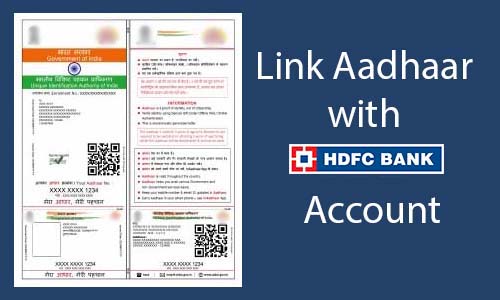
So today we will guide you how to link Aadhaar with HDFC Bank Account, below is the complete step by step tutorial and various methods with which you can link aadhaar with HDFC bank account.
Table of Contents
Tutorial to Link Aadhaar with HDFC Bank Account
You can link your Aadhaar Card Number with HDFC Bank Account with various methods like Internet Banking, Mobile Banking, Phone Banking IVR or through the branch. You can use any of these methods to update Aadhaar Number in your HDFC Bank Account as per your convenience.
Link Aadhaar Number with HDFC Bank via Internet Banking
To Link Aadhaar with your HDFC Bank Account via Internet Banking login into HDFC Bank Internet Banking by clicking here.
Once you are logged in into HDFC Bank Internet Banking just go to Requests > and click on “View/ Update Aadhaar Number”.
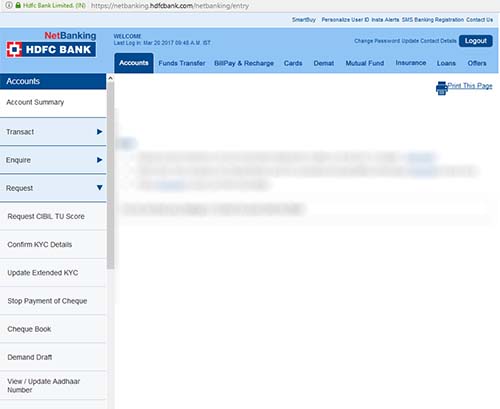
From the next page select your bank account number to which you would like to link your Aadhaar Number and below enter your Aadhaar Number and click on the update button.
On the next page just review the details you entered and click on Confirm button to submit a request to update Aadhaar Number.
That’s it you have successfully linked your Aadhaar Number to your HDFC Bank Account via Internet Banking.
Link Aadhaar Number with HDFC Bank Account via Mobile Banking
To link your Aadhaar Number to your HDFC Bank Account just login into Mobile Banking and go to Requests > and click on “View/ Update Aadhaar Number”.
On the next page select the account number to which you want to link your Aadhaar Number, enter the Aadhaar Number in below field and click on the update button.
On the next page, you will be asked to review the entered details just click on the confirm button to proceed.
That’s it you have successfully linked your Aadhaar Number with HDFC Bank Account.
Link Aadhaar Number with HDFC Bank Account via Phone Banking IVR
Call on Phone Banking IVR Number according to your city and select the “bank account” option after selecting the language.
Then select “Complaints and Requests” and select requests.
Select Update Aadhaar Number, validate your customer id and TIN or Debit Card Number and PIN.
Next, you will have to enter your Aadhaar Number.
That’s it you have successfully linked your Aadhaar Number with HDFC Bank Account.
Link Aadhaar Number with HDFC Bank Account via Branch
If above none of the methods are as per your convenience you can also link Aadhaar Number with HDFC Bank Account via Branch.
To link Aadhaar Number with HDFC Bank Account visit your branch, Fill up the Resident Consent Form to link your HDFC Bank Account with your Aadhaar number, carry original Aadhaar Card & a copy.
By using any of the above methods you can easily link your Aadhaar with HDFC Bank Account.
Delink Aadhaar from HDFC Bank Account
The recent verdict from The Supreme Court of India has declared that Aadhaar is no more mandatory to be linked to a bank account, and additionally, The Supreme Court of India has denied usage of Aadhaar eKYC Authentication by mobile operators, mobile wallets and banks.
If you have already linked your Aadhaar with your HDFC Bank Account, then no need to worry. There is also an option to delink or unlink Aadhaar from your HDFC Bank Account if you urge. But if you wish you can still keep Aadhaar linked with your Bank Account, there is no harm keeping your Aadhaar linked with your Bank Account.
But if you have decided to unlink your Aadhaar from your HDFC Bank Account and don’t want to take any chances on your privacy and security, then here is the complete tutorial which will guide you throughout the process of unlinking Aadhaar from HDFC Bank Account.
Before I begin explaining the process to unlink Aadhaar from HDFC Bank, let me clear with you a few important points.
If you have opened HDFC Bank Account only by providing Aadhaar and want to delink Aadhaar now, then you will have to go through the KYC process again by submitting your Proof of Identity, Proof of Address Document to complete your KYC.
Below is the complete process in brief which will explain to you how to unlink Aadhaar from HDFC Bank Account.
How to Unlink Aadhaar from HDFC Bank Account Online
As of now, there is no facility available by HDFC Bank which allows its account holder, to unlink their Aadhaar from HDFC Bank Account. But to link Aadhaar to HDFC Bank Account, there are still various options through HDFC Bank NetBanking, Mobile Banking, and Phone Banking.
Currently, online delinking of Aadhaar from your HDFC Bank Account is not possible. If you are in an urgency, you can rush to branch and get your Aadhaar delinked from your HDFC Bank Account.
Process to Unlink Aadhaar from HDFC Bank Account via Branch
- To delink or unlink Aadhaar from your HDFC Bank Account, you will have to rush to your branch where you are holding your account.
- Write an application to The Bank Manager regarding the subject to unlink Aadhaar from your HDFC Bank Account, or else if Bank is providing application form for unlinking Aadhaar then you can request for the form and fill in details like your name, bank account number, and enclose the documents which are required.
- Once you fill-up the application form, submit the filled application form to the branch manager of the HDFC Bank.
- Make sure you have taken a photocopy of the filled application form and keep it as an acknowledgment by taking branch manager’s signature, stamp/seal on that photocopy for your future reference.