Applying for Aadhaar Card is voluntary but when it comes to financial products like bank accounts, linking Aadhaar with Bank Account is mandatory. Without linking Aadhaar Number to your bank account you can’t avail LPG subsidy under direct benefit scheme, pension, and many more things.
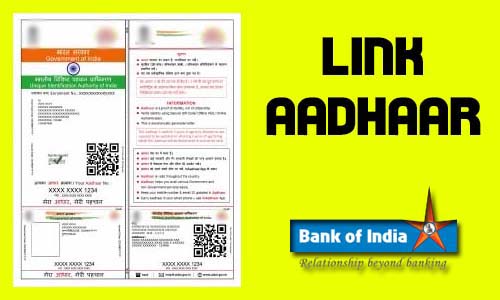
Nowadays it is also being said that it is mandatory to link your Aadhaar Number with your Bank Account or else the bank account can be frozen.
So today in this guide we will explain to you on How to Link Aadhaar Card to Bank of India Account. There are several ways to link your Aadhaar Number with your Bank of India Bank Account, and in this post, we will introduce you to all these methods so that you can use any of these methods which are at your convenience.
We will explain to you in details on how to link your Aadhaar Number with Bank of India Account by using these all three methods.
Table of Contents
Steps to Link Aadhaar Card to Bank of India Account Online via Net Banking
You can use this method to link your Aadhaar Card to BOI Account without visiting the branch if you have Internet Banking Service activated with your Bank of India Account. And if you don’t have BOI Net Banking Facility activated than you can register for it by clicking here.
- Just login to your BOI Net Banking Account by entering your user id and password by clicking here.
- Once you are logged in into your Bank of India Internet Banking Account, just go to Accounts > Link Aadhaar Number.

- On Aadhaar Linkage Form in Aadhaar Number field just enter your 12 digit Aadhaar Number and click on confirm button.
- A message will be displayed your Aadhaar Number is successfully linked to your Bank of India Account.
That’s it you have successfully finished linking your Aadhaar Number with your Bank of India Account without visiting the branch.
Steps to Link Aadhaar Card to Bank of India Account Offline by visiting Branch
- To link your Aadhaar Card Number with your BOI Account just visit Bank of India branch along with photocopies of your Aadhaar Card, and BOI Passbook.
- Ask the bank officials that you want to link your Aadhaar Number with your bank account, they will give your Aadhaar to BOI Linking Form.
- Just fill in the details asked in the Aadhaar BOI Linking Form and enclose the photocopies of your Aadhaar Card and Passbook to it and submit it to the bank official.
Your Aadhaar will be linked to your BOI Account in next 24 to 48 working hours, you will also receive SMS on your registered mobile number regarding it.
Steps to Link Aadhaar Card to Bank of India Account using ATM cum Debit Card
- To link your Aadhaar Card to Bank of India Account using ATM cum Debit Card visit nearest BOI ATM with your ATM Card.
- Insert your ATM Card into the ATM Machine and enter your ATM PIN.
- Just select Other Services > Aadhaar Registration.
- Enter your 12 digit Aadhaar Number in the field provided and to confirm again your will have to re-enter your Aadhaar Number and click on the confirm button.
That’s it you have successfully linked your Aadhaar Number with your Bank of India Account.