Aadhar Biometric Update is the procedure for revising the biometric data stored in an individual’s Aadhaar profile, which includes information such as fingerprints, iris scans, and photographs. Aadhar is a twelve-digit unique identifier assigned to applicants upon the successful capture of their demographic and biometric information. The Unique Identification Authority of India (UIDAI) issues this twelve-digit Aadhaar number to applicants based on the data collected.
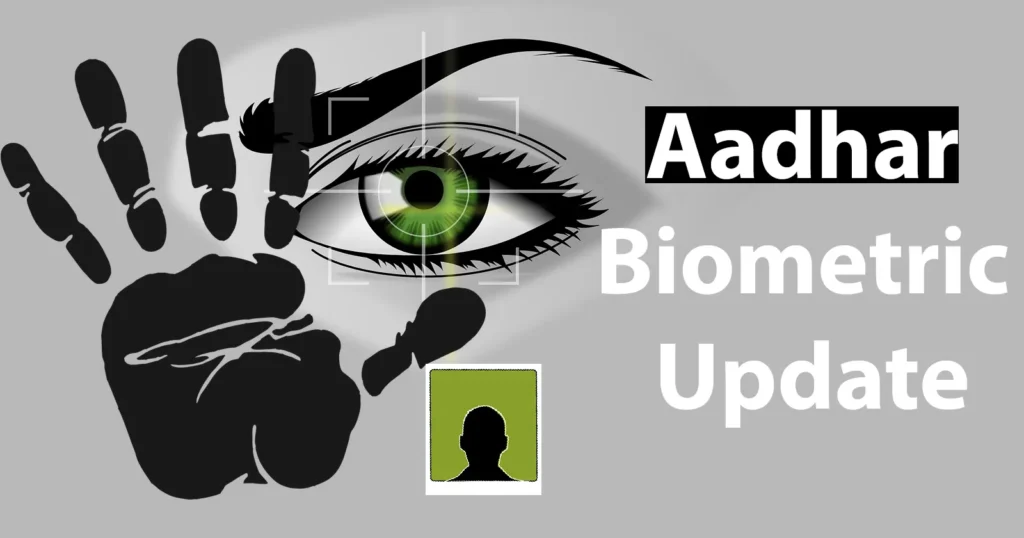
However, it is important to note that the information stored in your Aadhaar is not static; rather, it can be periodically updated to reflect the changing needs of the applicant. When we emphasize the ability to update details, this flexibility extends beyond demographic information, as it also encompasses the capacity to refresh biometric data, including fingerprints, iris scans, and photograph.
In this article, we will provide a detailed explanation of the process of Aadhar biometric update which includes iris, photograph and fingerprint information stored in your Aadhaar profile.
The Aadhar Card Fingerprint Update, Iris Update and Photograph may be necessitated in various situations, such as
| when a child attains the age of 5 years | when a resident attains the age of 15 years |
| when Aadhar card fingerprint doesn’t match (Aadhar Card fingerprint mismatch ) | after any unfortunate events like accidents, diseases which leads to a biometric exception |
| Aadhar Card fingerprint not recognized, etc. |
So during such occasion how you can get your aadhar card biometric updated such as photograph, or fingerprint, or iris or all of them in Aadhaar Card let’s find out.
Table of Contents
Aadhaar Biometric Update Online
As you may already be aware, Aadhaar information can be updated through both online channels and by visiting an Aadhaar Seva Kendra. However, it’s important to note that in the case of biometric data or fingerprint updates for Aadhaar, this cannot be carried out through the UIDAI website or app. The Aadhaar holder must physically visit an Aadhaar Seva Kendra office to initiate the process of aadhar card finger update, iris or photograph. Therefore, if you are considering the possibility of updating your Aadhaar Card fingerprints online or any of the biometrics, it is essential to clarify that such an option does not exist.
Procedure for Aadhaar Biometric Update
To update your Aadhaar Card Fingerprint, iris or photograph i.e. biometric data you will have to visit Aadhaar Card Seva Kendra with your Aadhaar Number or Aadhaar Letter
If you want to skip the queue then you can book an appointment for the update online
Once you are finished booking an appointment for your update request you will need to visit the Aadhaar Seva Kendra on the appointment day
Request for Aadhar card update form at the Seva Kendra or you can even download it from below link
Fill all the details asked in the form and submit it to the verifier of the Kendra
You won’t need to submit any documents for biometrics or fingerprint update in your Aadhaar
The verifier will cross check the form and will submit your application to the operator
The operator will ask you to have a seat to take your fingerprint update request
All your information will be added in the Aadhaar software and you will be asked to place your left-hand slap, right-hand slap, and both thumbprints one by one over the fingerprint scanner device
Once the process completes you will be handed over Acknowledgement or Receipt which will contain Update Request Number (URN).
You can use that Update Request Number (URN) to track aadhaar biometric update status
Once your Aadhar Card Fingerprint Update request gets processed you will get intimated via SMS and email, this could take 1 working day to 3 working weeks.
hi there, my brother send her wife’s biometric update request many times as his wife’s finger print were not matching but everytime it got rejected. he is trying for updates for last 6 months but not getting any success. he got depressed and totally frustrated. can you please suggest what he should do now.
Hello Pooja,
Tell your Sister-in-law to apply moisturizer on her hands twice a day for a week, also make sure during that one week she doesn’t do work like washing clothes, utensils etc. On the day when she is visiting Aadhaar Enrolment Center to update fingerprints make sure she has applied moisturizer so that fingerprints will come properly.
Adrian Thailand