When enrolling for an Aadhaar Card with demographic information, the individual’s biometric details, such as facial photograph, fingerprints, and iris scans are simultaneously captured. The captured biometric data serves as a means for future verification, enabling individuals to authenticate their identity, address, or date of birth by submitting their Aadhaar Number.
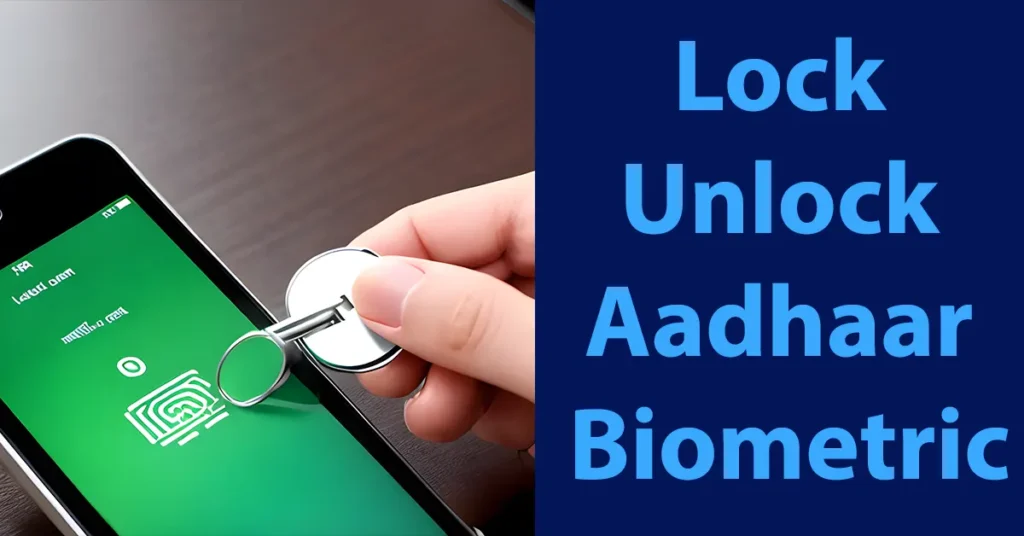
During this verification process, their fingerprint or iris or facial photograph is captured and compared with the registered source. If a match is found, the verification is successfully completed. This streamlined process, known as eKYC verification, ensures that the Know Your Customer (KYC) procedure is efficiently carried out within a few minutes, eliminating the need for paper documentation.
However, there have been numerous cases wherein people have reported the misuse of their Aadhaar biometric authentication. Some individuals who hadn’t even used their Aadhaar Card received SMS and email notifications from UIDAI, stating that e-KYC authentication had been successfully conducted using their biometric data. This was quite alarming and unsettling. If you have encountered such incidents or to prevent it is always better to take an initiate to lock Aadhaar biometric information which is stored with UIDAI. This measure helps to prevent unauthorized access and misuse of your biometric data.
By securing your biometric data through the locking mechanism, unauthorized access to your data for eKYC or any authentication purpose is effectively prevented until you choose to unlock your biometric information.
| Feature | Lock Unlock Aadhaar Biometric |
| Fee | Free |
| Mode of Operation | Online / SMS |
| Purpose | Lock feature denies any type of biometric authentication from happening using Aadhaar Number |
| Requirements | Aadhaar Number or VID, Registered Mobile Number (RMN) |
Below are the complete process and steps which will help you Lock Unlock Aadhaar Biometric Online.
Table of Contents
Process to Lock Unlock Aadhaar Biometric Data Online
From the web-browser visit the UIDAI portal accessing URL https://uidai.gov.in/
Once you access this URL, you will be asked to select the language in which you want to access the website
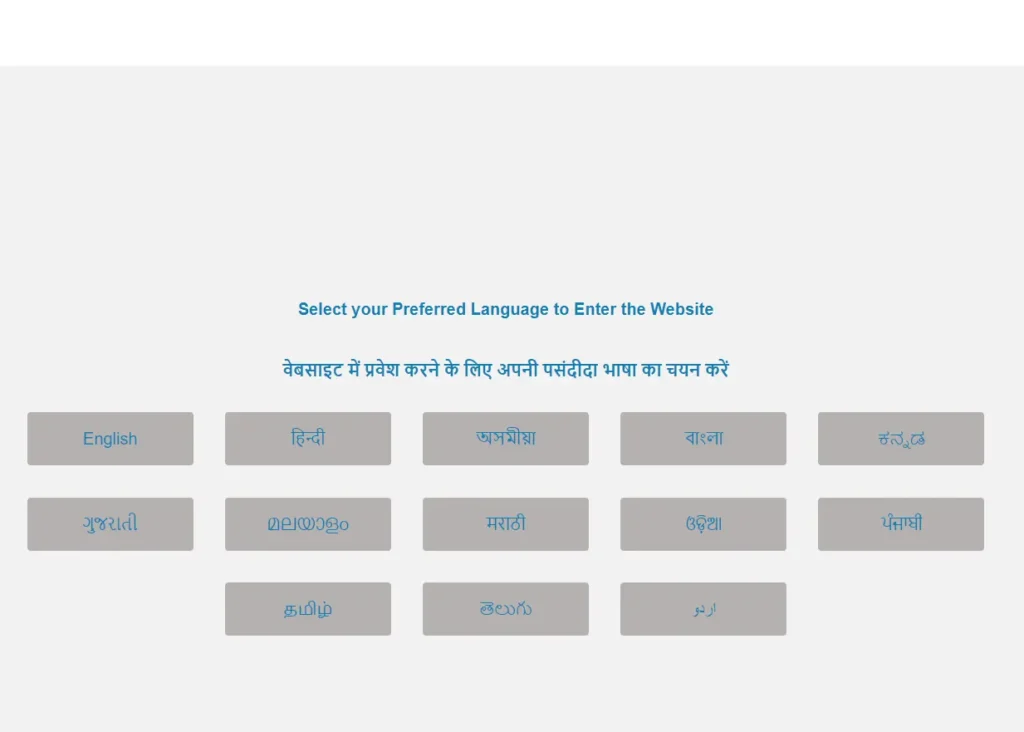
Select language which you prefer
Once selecting the language, the UIDAI homepage will be presented in front of you
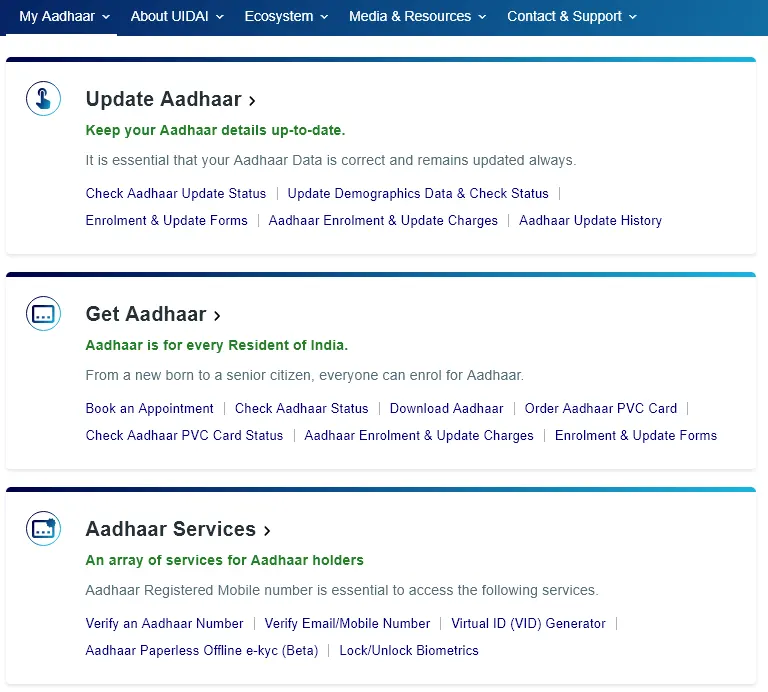
From the UIDAI Homepage, under the Aadhaar Services section click on the Lock/Unlock Biometrics
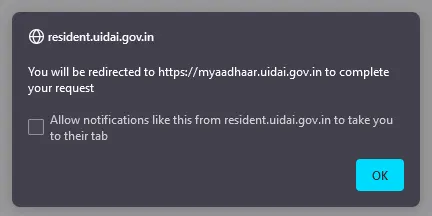
A popup will appear, stating “You will be redirected to https://myaadhaar.uidai.gov.in to complete your request”, just click on OK to proceed
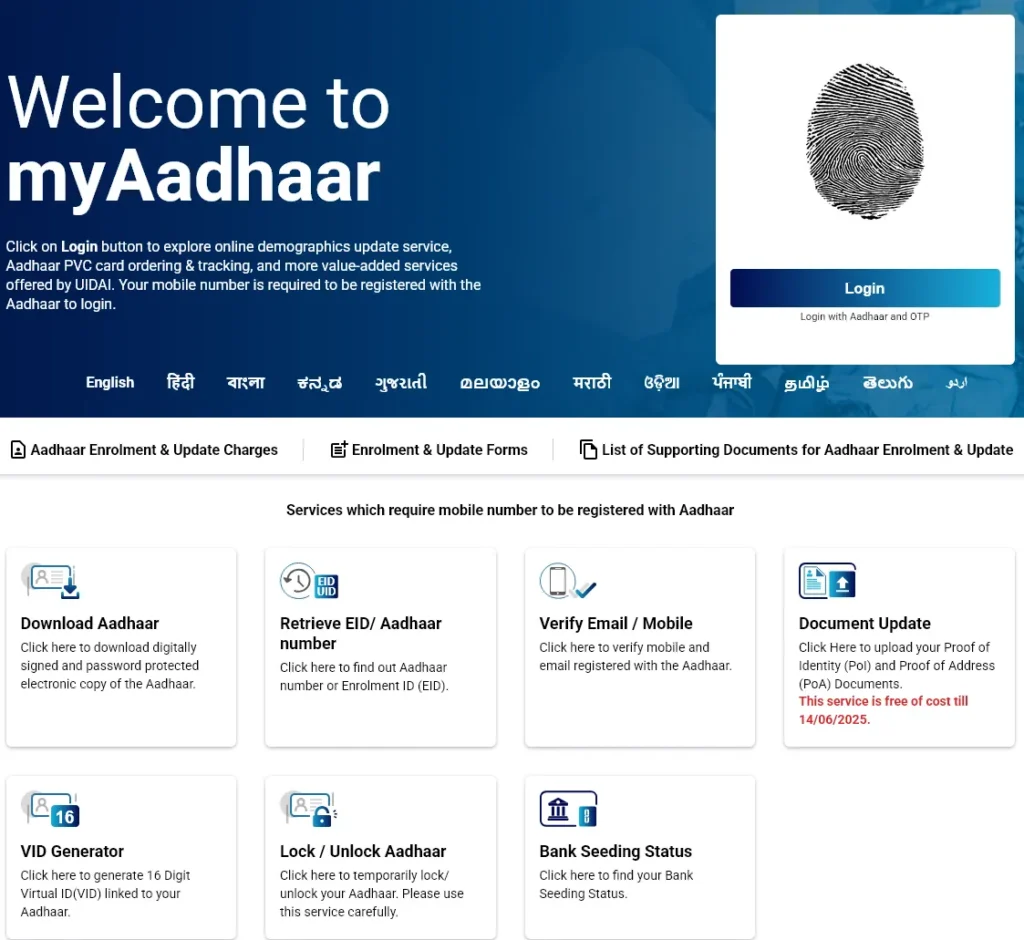
On next screen myAadhaar webpage will welcome you, just click on Login
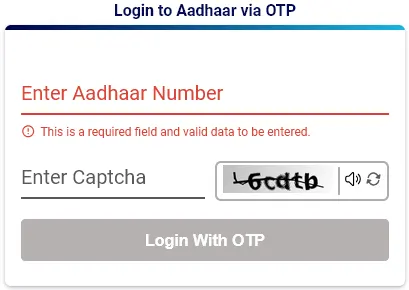
In the form Enter your Aadhaar Number, solve the CAPTCHA code displayed in the image by entering it in the below text field
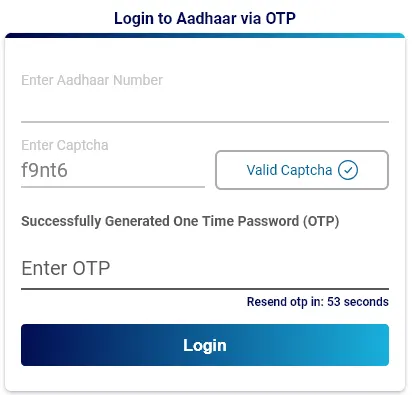
Click on Login with OTP button (a one time password will be sent on your registered mobile number)
Enter the received OTP in the Enter OTP field and click on the Login button
On next page, all the services which you can avail will be displayed
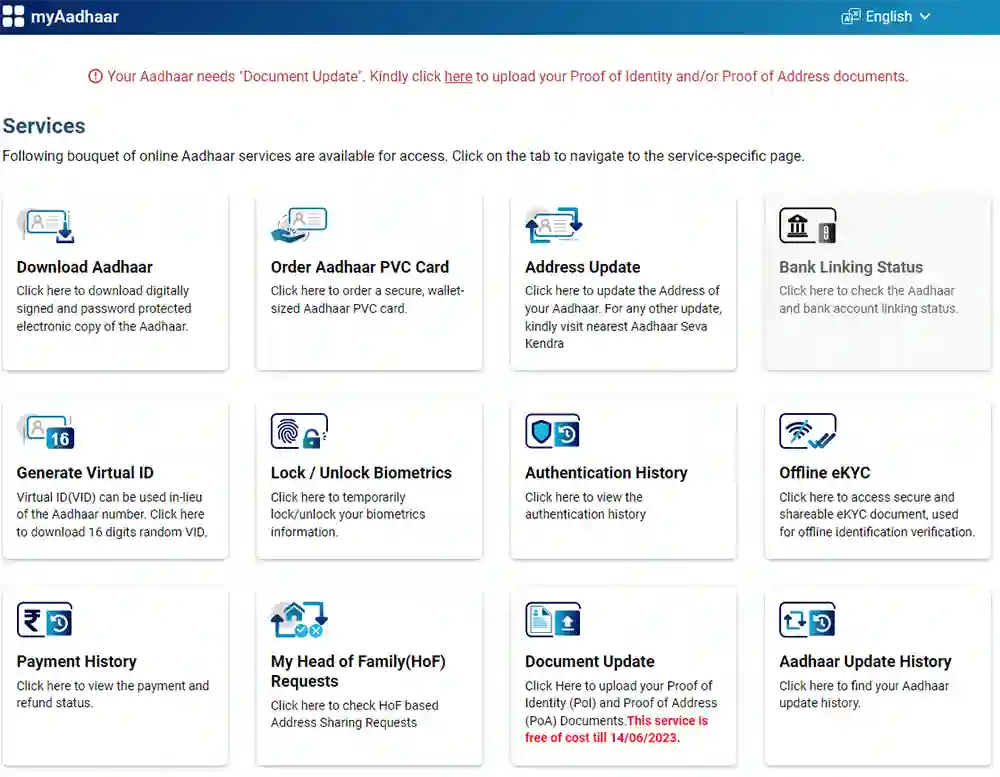
From the Services options click on the Lock/ Unlock Biometrics
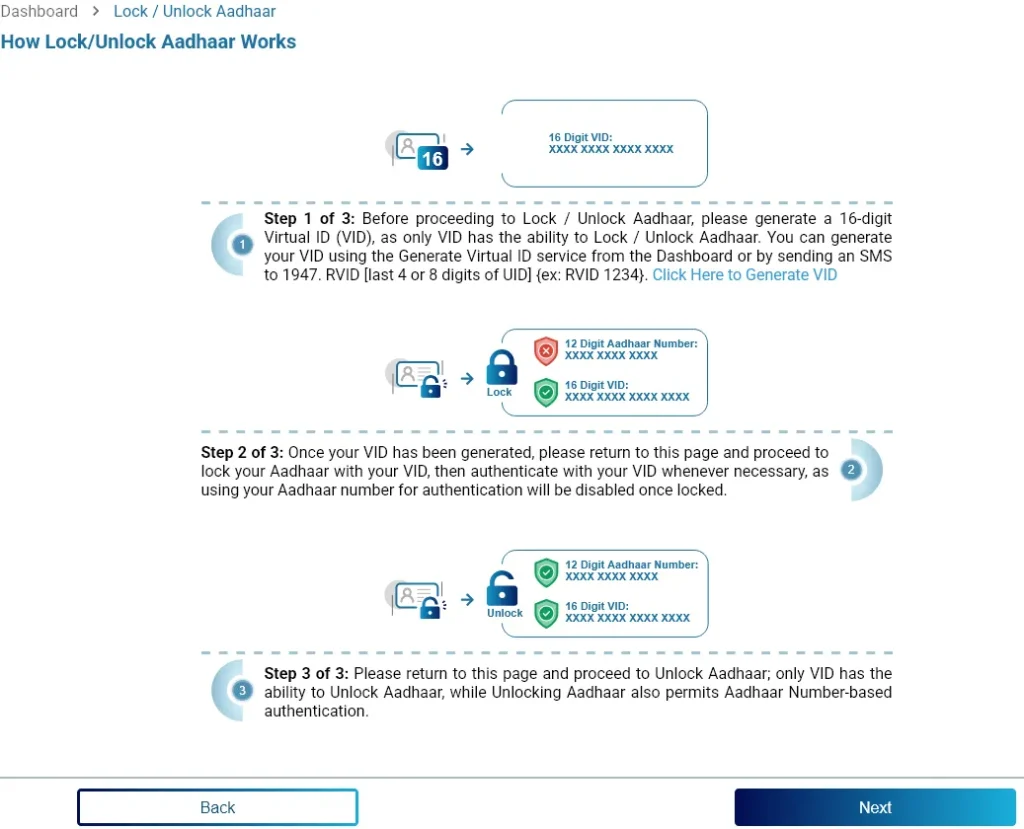
The next page will display How Lock/Unlock Aadhaar Works, to proceed further click on the Next button
Aadhaar Biometric Lock
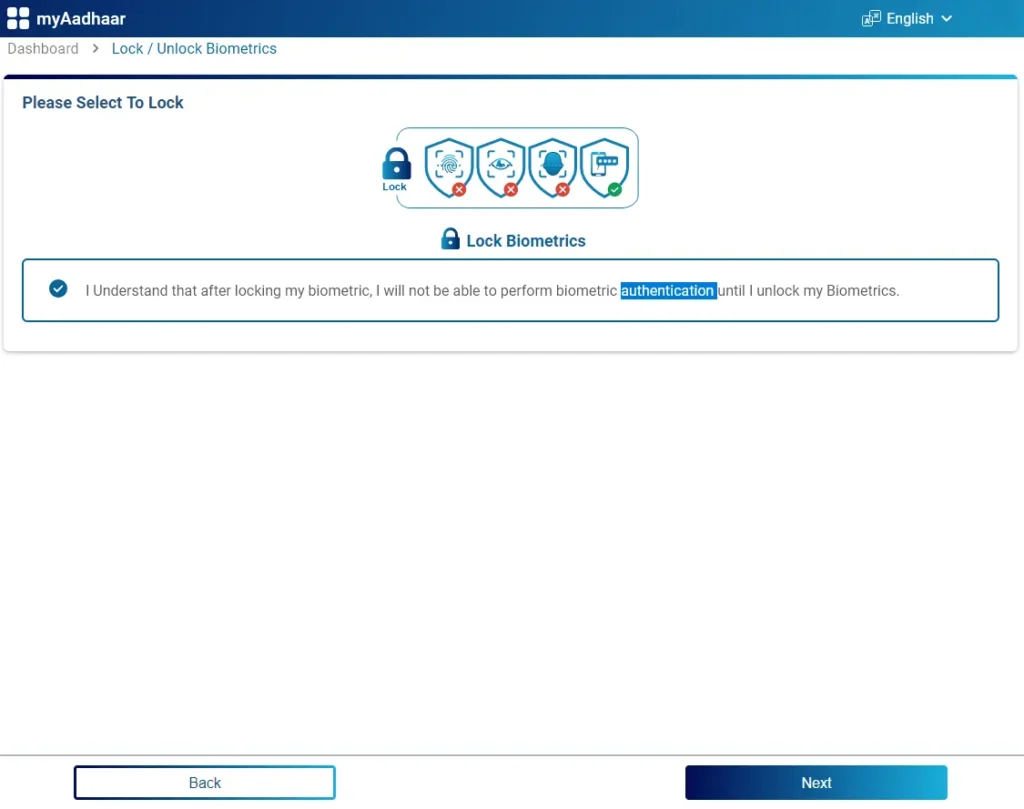
From the next screen, you need to click on “I Understand that after locking my biometric, I will not be able to perform biometric authentication until I unlock my Biometrics.” and click on the next button
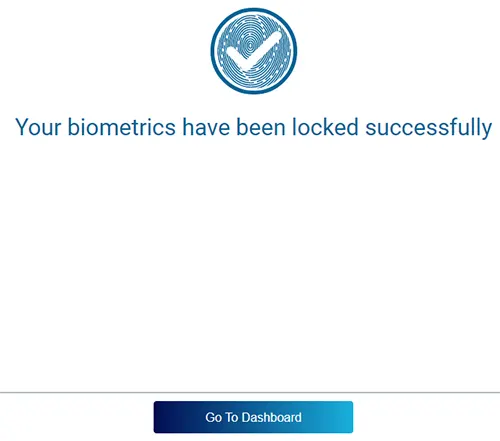
A message will be displayed “Your biometrics have been locked successfully”
This means the biometrics have been locked, and now you won’t able to perform biometric authentication until and unless you unlock Biometrics thus preventing potential misuse.
Aadhaar Biometric Unlock
For Aadhaar Biometric Unlock, follow the same process by logging in using Aadhaar Number on myAadhaar
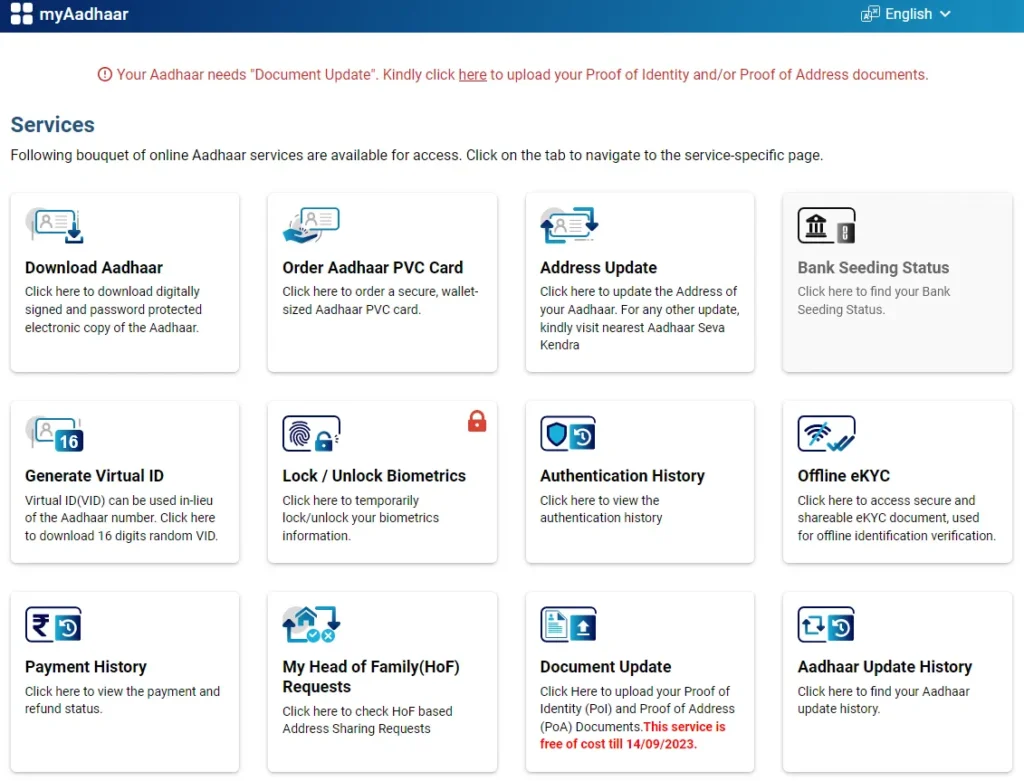
When the biometrics are locked, on Lock/ Unlock biometrics option a locked logo will appear as you can see in the above image
From Services click on Lock/ Unlock Biometrics
It will present How Lock/Unlock Aadhaar Works, to proceed click on the Next button
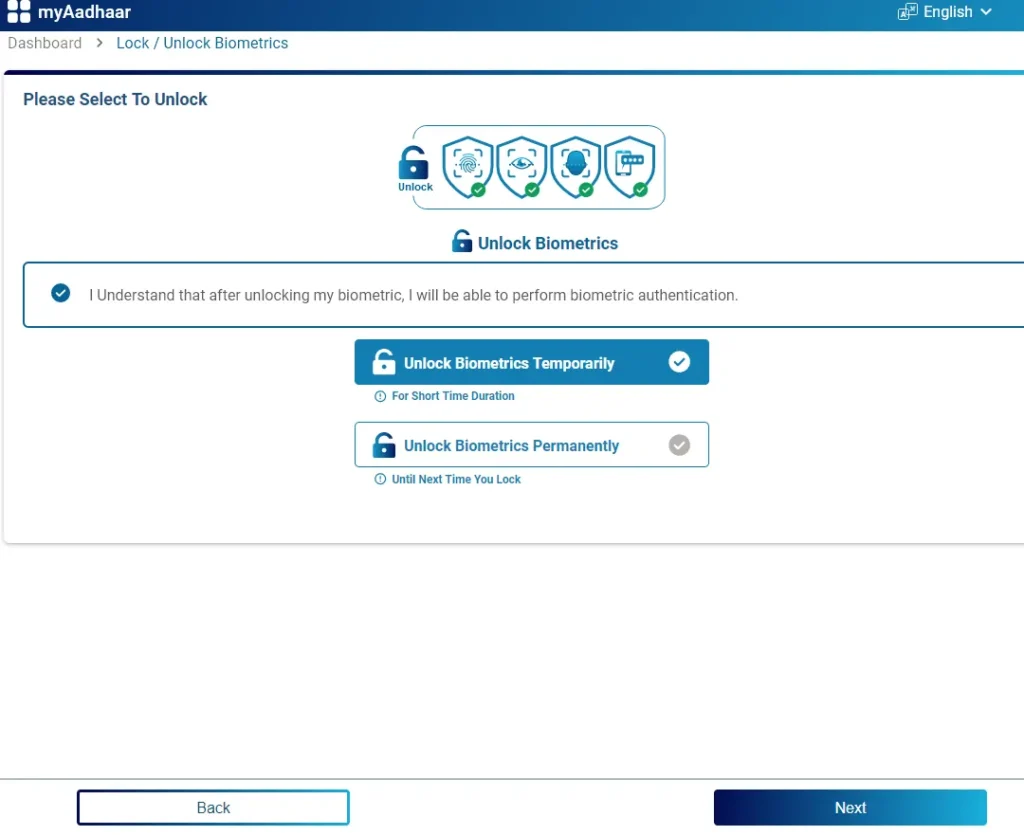
On next page, you need to click on “I Understand that after unlocking my biometric, I will be able to perform biometric authentication.” and then you will get two options from which you need to select one as per your preference:
- Unlock Biometrics Temporarily (For Short Time Duration)
- Unlock Biometrics Permanently (Until Next Time You Lock)
If you select Unlock Biometrics Temporarily and click on next button the biometrics will be unlocked for a short period of time, the time will be mentioned on next screen and after that duration the biometrics will be automatically locked again
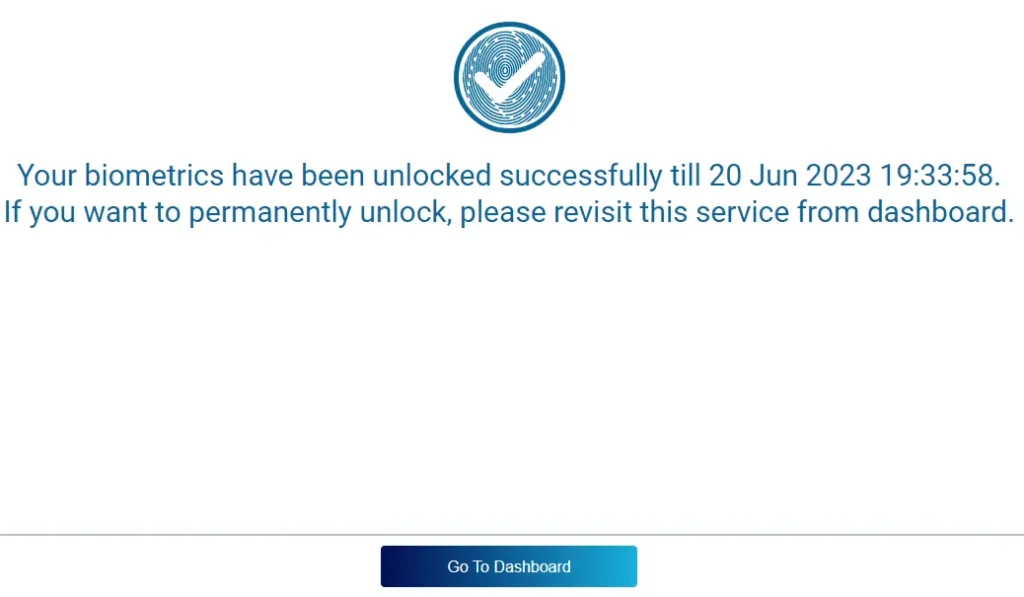
If you select Unlock Biometrics Permanently and click on next button the biometrics will be unlocked Permanently.
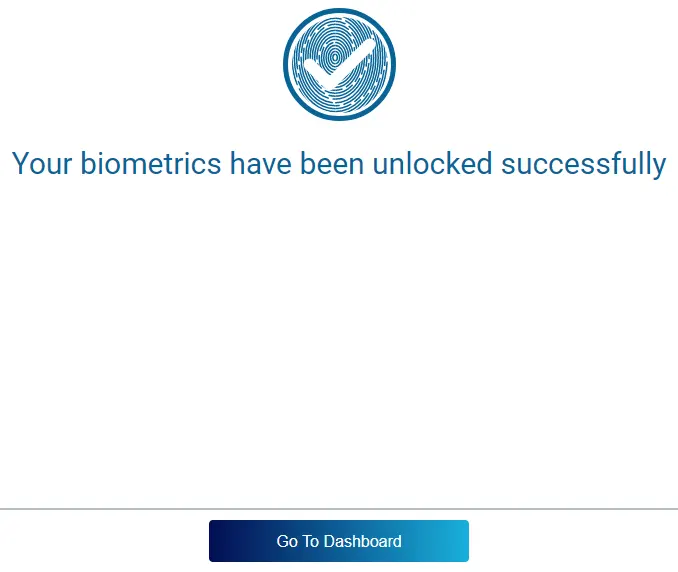
No, there isn’t any SMS facility offered by UIDAI which offers to lock unlock Aadhaar biometric by SMS.
No, Without entering the OTP sent on registered mobile number it is not possible to lock unlock Aadhaar biometric through any mode.
Get the mobile number replaced or update new mobile number in Aadhaar.
biometrics in aadhar card
Please help to me that VID is locked. Please sort out the problem n confirm.
Hello,
You will have to unlock your Aadhaar from mAadhaar app or UIDAI Portal.