Aadhaar Paperless Offline e-KYC is a secure sharable document which can be used by any Aadhaar holder for offline verification of identification. Aadhaar Paperless Offline e-KYC method has been launched by UIDAI to complete identity verification offline and without sharing Aadhaar Number and biometrics.
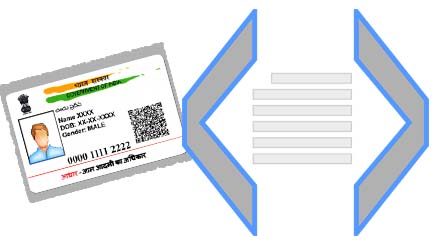
This Aadhaar Paperless Offline e-KYC is as per verdict of the Supreme Court judgment on Aadhaar and it fulfills privacy concerns and limit data sharing.
The main benefit of this Aadhaar Paperless Offline e-KYC tool is that, it limits data sharing by giving the power to Aadhaar holder to customize which all details he or she wants to share.
After the Supreme Court Verdict, UIDAI and Government is focusing on offline tools for verification of Aadhaar of any person which will not require sharing of biometrics and even there will be no involvement of UIDAI Servers during this process of verification.
UIDAI has introduced two methods through which offline Aaadhar Verification could be completed and they are:
- Offline Aadhaar Verification by using QR Code
- Offline Aadhaar Verification via Paperless Local e-KYC
Aadhaar Paperless Offline e-KYC includes generating Aadhaar Digitally Signed XML which can be stored on laptop and phone. By simply sharing this created XML file you can get your identification verification done offline.
The generated XML file will be a digitally signed document, and will contain Aadhaar details which are selected by the Aadhaar holder while generating the file. Aadhaar holder can use this generated XML file for Aadhaar Offline Verification Purpose without quoting their Aadhaar Number.
Aadhaar XML file will contain details of Aadhaar holder like Photo, DOB, Email, Mobile, and Gender. However while generating this file, user has the choice to select which all details he or she wants to share in XML file out of these 5.
Now let’s learn how to generate Aadhaar Paperless Local e-KYC XML File.
Process on How to Generate Aadhaar Paperless Local e-KYC XML File
The most important thing which you will need while generating Aadhaar Paperless Local e-KYC XML File is your registered mobile number. And if mobile number is not registered with your Aadhaar Card then you cannot proceed to generate Aadhaar Paperless Local e-KYC XML. However you can update your mobile number first and then you can generate Aadhaar Paperless Local e-KYC XML File.
So now let’s begin with the process on generating Aadhaar Paperless Local e-KYC XML File for Offline Verification Purpose.
- To generate your Aadhaar Paperless Local e-KYC XML File, visit //uidai.gov.in/
- Under Aadhaar Services, find Aadhaar Paperless Local e-KYC and click on it.
- A new page will open named Aadhaar Paperless Offline e-KYC.
- Enter your 12 digit Aadhaar or 16 digit VID, solve the captcha code and click on send otp button or TOTP if you have mAadhaar App Installed on your phone.
- Enter the received OTP or TOTP and click on submit button.
- On next page enter your name as per your Aadhaar, Pincode, solve the captcha and click on verify button.
- From next page you will have to select the details which you want to make appear on your XML file like Photo, DOB, Email, Mobile, and Gender. Name and Address will be present in the XML file. If you want to make all these details available they select all options or if you want to show only few details from above details then click on details which you want to show and proceed.
- Next set share code for the XML document, make sure Your Password should contains at least 1 uppercase, 1 lowercase,1 digit, 1 symbol “#$^+=_!*()@%&”, length 8 to 15 characters.
- Once you are done with the password, solve the captcha code and click on submit button.
- On hitting submit button, your Aadhaar Paperless Local e-KYC XML file will get generated and start downloading.
- Once the Aadhaar Paperless Local e-KYC XML Zip file successfully gets downloaded on your laptop or PC or your smartphone device, you can extract the XML file from the ZIP file. While extracting it will prompt you to enter the password, you will have to enter the share code which you have set while generating your XML file.
You can now share this file wherever, Aadhaar Paperless Local e-KYC is accepted.