Starting July 1, 2025, the Indian Railways has enforced mandatory Aadhaar authentication for online Tatkal ticket bookings through the IRCTC platform. This move is part of a broader initiative to curb ticketing fraud, increase transparency, and regulate the misuse of the Tatkal quota system by touts and unauthorized agents. If you haven’t linked your Aadhaar to your IRCTC account yet, it’s time to do so — otherwise, you won’t be able to book Tatkal tickets online.
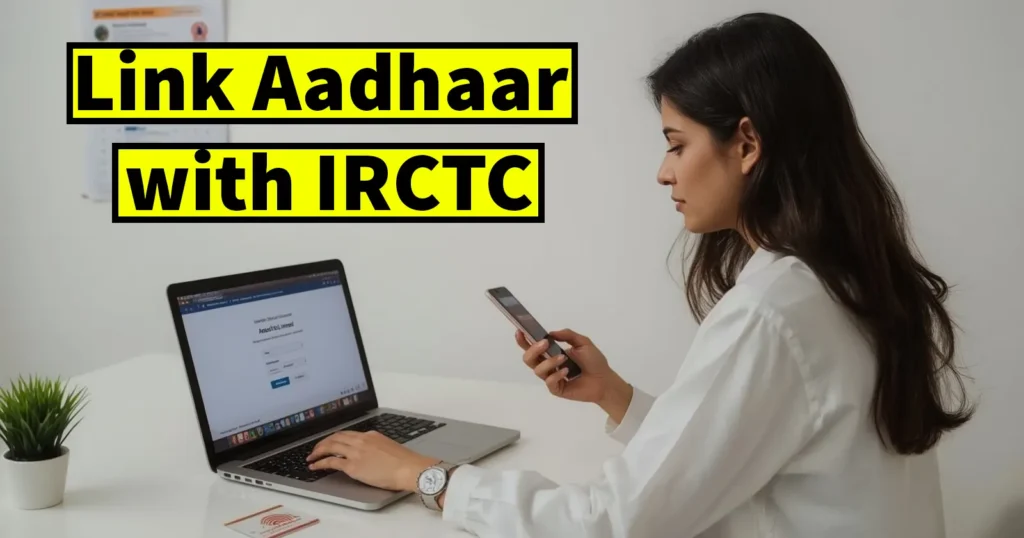
In this article, we’ll walk you through the step-by-step process to link your Aadhaar with your IRCTC account, explain why it’s important, and provide additional details on the new rules starting July 2025.
Table of Contents
Why Aadhaar Linking is Now Mandatory for Tatkal Bookings
According to the new rules issued by Indian Railways:
From July 1, 2025, passengers must verify their Aadhaar on IRCTC to be eligible for Tatkal online bookings.
Passengers without Aadhaar verification can only book Tatkal tickets at physical reservation counters.
From July 15, 2025, Aadhaar OTP verification will be required for all Tatkal bookings (both online and offline), including those made through authorized agents.
This measure aims to disrupt illegal software usage that enables instant ticket booking and resale at inflated prices—sometimes with profit margins exceeding 200%.
Benefits of Linking Aadhaar with IRCTC
Access to Tatkal online bookings.
Faster passenger verification while booking.
Improved security and reduced fraud.
Enables creation of a Master List with Aadhaar-verified passengers for quick ticket booking.
How to Link Aadhaar with Your IRCTC Account
Follow these simple steps to complete Aadhaar authentication via IRCTC:
Visit the IRCTC official website or use the IRCTC Rail Connect mobile app.
Enter your username and password to log in.
Once logged in, navigate to the “My Profile” section.
Click on “Link Your Aadhaar” or “Aadhaar KYC”.
Input your 12-digit Aadhaar number and full name as per the Aadhaar card.
Tick the checkbox giving consent to use Aadhaar data for verification.
Click on “Send OTP”.
You will receive an OTP on your Aadhaar-linked mobile number.
Enter the OTP in the space provided and click “Verify”.
Upon successful verification, you will receive a confirmation message.
Your Aadhaar will now be linked and verified with your IRCTC account.
Your account will be KYC-compliant, allowing seamless access to Tatkal bookings.
How to Add Aadhaar-Verified Passengers for Tatkal Booking
As per the updated rules, at least one Aadhaar-verified passenger must be included on the ticket to book a Tatkal ticket online. Here’s how to manage this:
Login to your IRCTC account.
Go to “My Profile” > “Master List”.
Click “Add Passenger” and enter:
- Full name
- Age
- Gender
- Aadhaar Number
Click on “Verify” next to the passenger’s name.
An OTP will be sent to the passenger’s Aadhaar-linked mobile number.
Enter the OTP to complete the verification process.
Once verified, you can select this passenger from the Master List during booking to ensure faster and authenticated Tatkal ticket reservations.