The Unique Identification Authority of India (UIDAI) has finally launched one of its most anticipated features online deactivation of Aadhaar after the death of a person. This long-awaited option is now available on UIDAI’s official website, enabling family members to report the death and deactivate the Aadhaar of the deceased with ease.
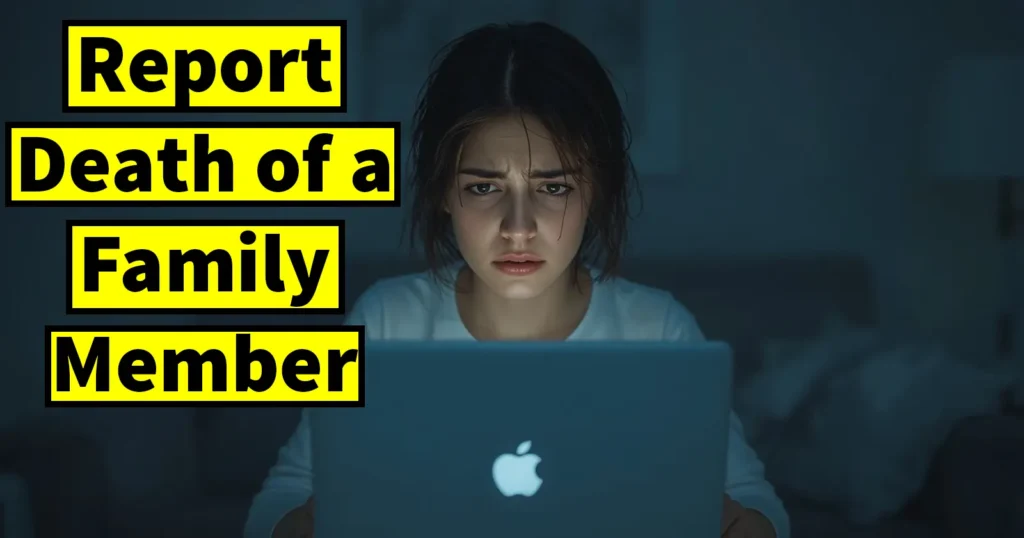
Many people were concerned about the potential misuse of Aadhaar cards belonging to deceased individuals. With this new service, any immediate family member can now deactivate the Aadhaar of the deceased by submitting a valid death certificate.
Table of Contents
Why Deactivating Aadhaar After Death Important
There are two key reasons why you should deactivate a deceased person’s Aadhaar:
Prevent Misuse of Aadhaar
Fraudsters often target Aadhaar cards of deceased individuals for scams and identity theft. Deactivation helps protect against such misuse.
Keep UIDAI Records Updated
Deactivating a deceased member’s Aadhaar ensures UIDAI maintains accurate records, marking the person as no longer alive in the official database.
Who Can Report Death to Deactivate Aadhaar?
Only the following relations are authorized to report the death and request Aadhaar deactivation:
| Child / Ward | Father |
| Legal Guardian | Mother |
| Sibling | Spouse |
No other relationships are eligible to perform this action.
Documents Required for Aadhaar Deactivation After Death
To report a family member’s death and request Aadhaar deactivation, only one document is required:
- Valid Death Certificate of the deceased person
No other documents are accepted by UIDAI.
Step-by-Step Guide: How to Report Death and Deactivate Aadhaar Online
To Report Death of a Family Member to deactivate the Aadhaar, visit the official UIDAI Website https://myaadhaar.uidai.gov.in/
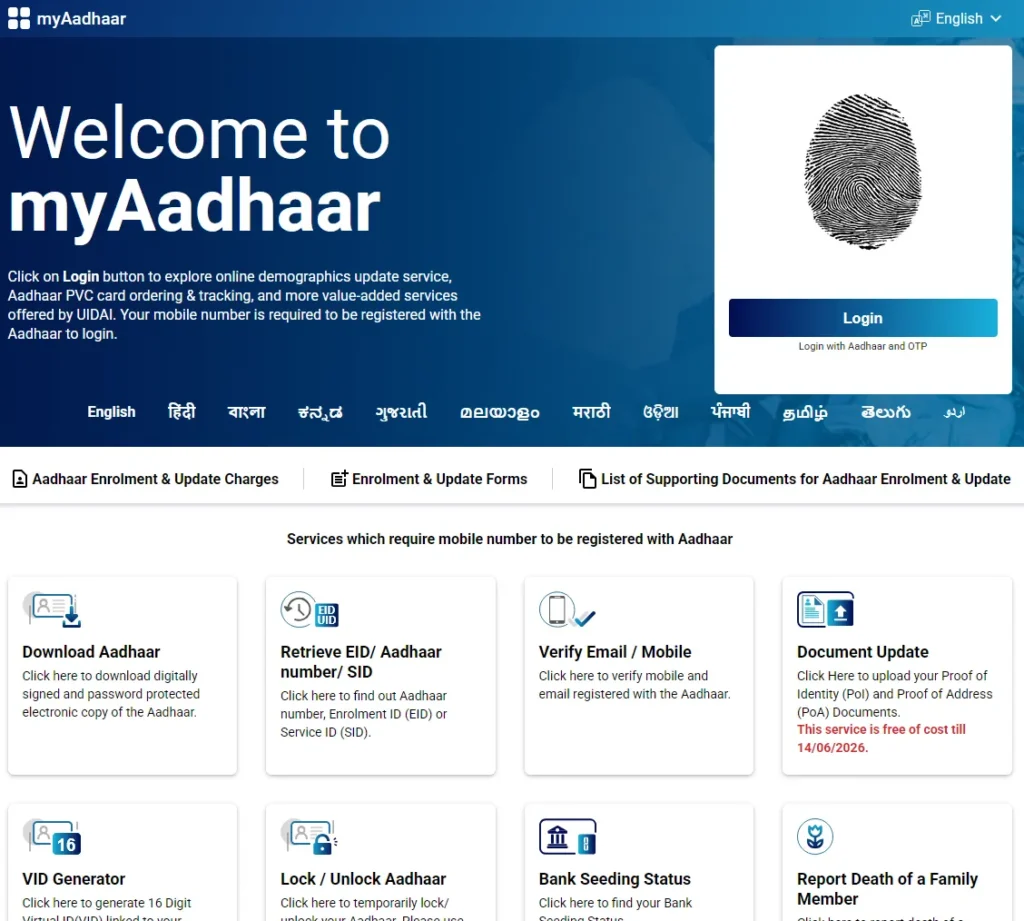
From the myAadhaar page click on the Login button
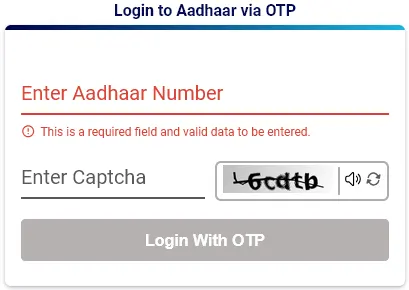
Make sure to report the death of the family member, you are a Child/ Ward, or Father, or Legal Guardian, or Mother, or Sibling, or Spouse
Enter your Aadhaar Number, solve the captcha code displayed and click on the Login with OTP button
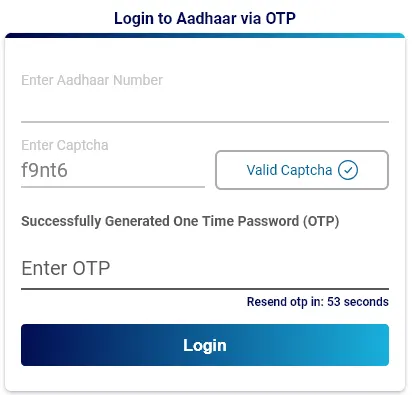
Enter the OTP Code sent on your registered mobile number and click on the Login button
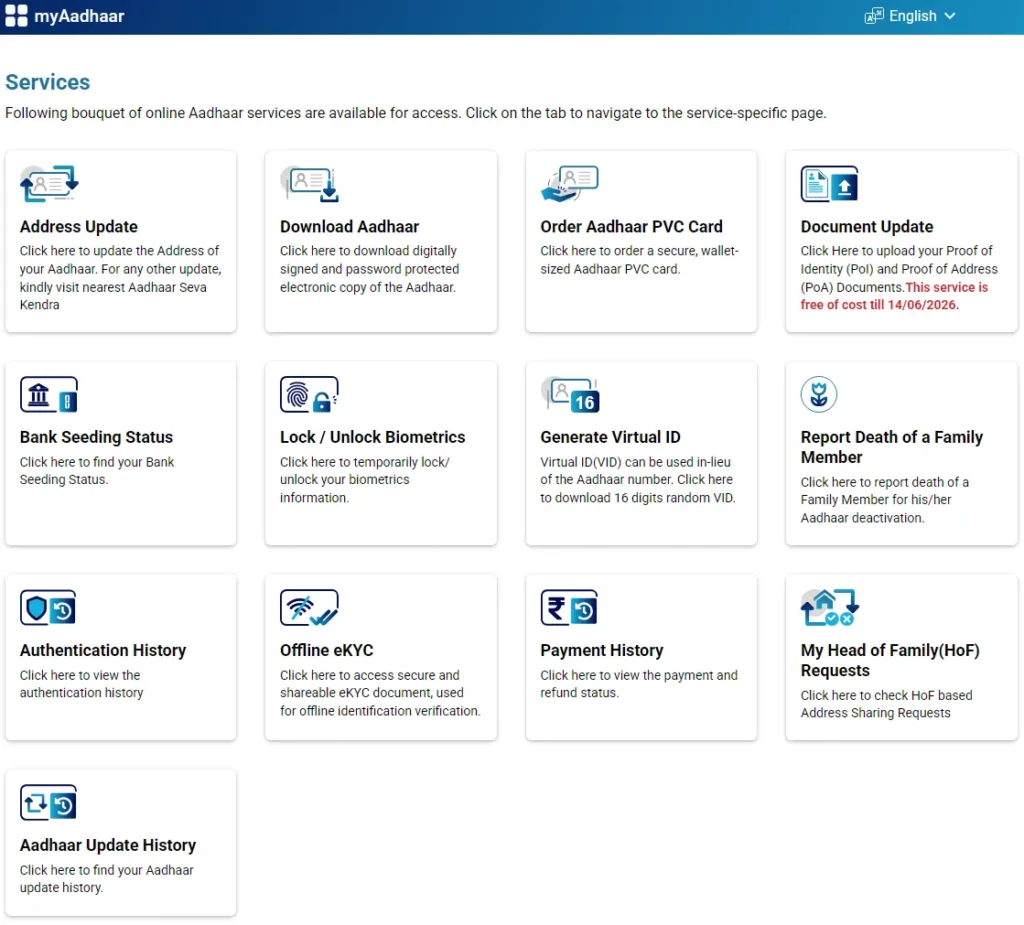
Once you have been successfully logged in from the myAadhaar page click on the Report Death of a Family Member
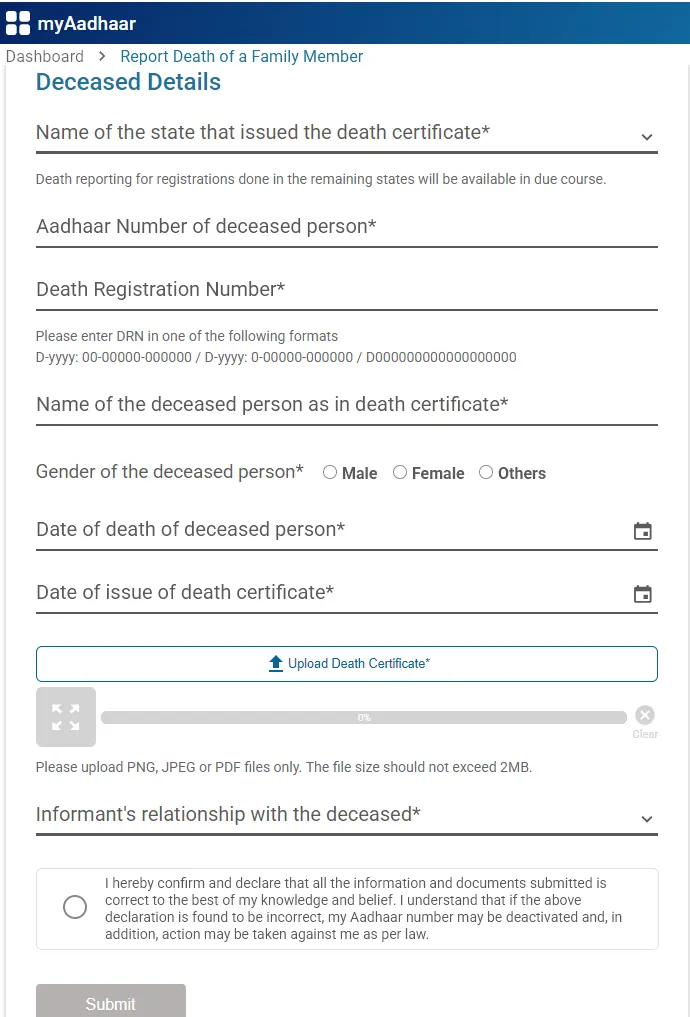
This will present a online form in which you need to fill in details of the Deceased person such as:
Select the Name of the state that issued the death certificate*, Aadhaar Number of Deceased person, Death Registration Number (Please refer the death certificate to find the death registration number), name of the deceased person as in death certificate, Gender of the deceased person, date of death of deceased person, date of issue of death certificate
Once entering all the details in the form, click on the Upload Death Certificate button and upload a scanned copy of the deceased person’s death certificate, the file should be in PNG, JPEG or PDF and the file size should not exceed 2MB.
From the Informant’s relationship with the deceased* field select the applicable relationship with deceased
Tick mark on the “I hereby confirm and declare that all the information and documents submitted is correct to the best of my knowledge and belief. I understand that if the above declaration is found to be incorrect, my Aadhaar number may be deactivated and, in addition, action may be taken against me as per law.” and click on the Submit button
One next page the details entered will be displayed for confirmation, have a review if the details are correctly appearing and if everything is correct click on submit button
A onetime password will be sent on your registered mobile number
Enter the received OTP and click on the submit button to proceed reporting the death of a family member
On next page acknowledgement will be generated with service request number, you can download this receipt for your future reference purpose
After reporting and successful validation by UIDAI, the Aadhaar of the deceased person would be deactivated. The process could take 90 days from acceptance of request.
A you will also receive a confirmation of deactivation or rejection of request via SMS after completion of the activity. You can even track the status of the Deceased Aadhaar Deactivation online.
Check Deceased Aadhaar Deactivation Status
To track the status of Deceased Aadhaar Deactivation request visit the https://myaadhaar.uidai.gov.in/
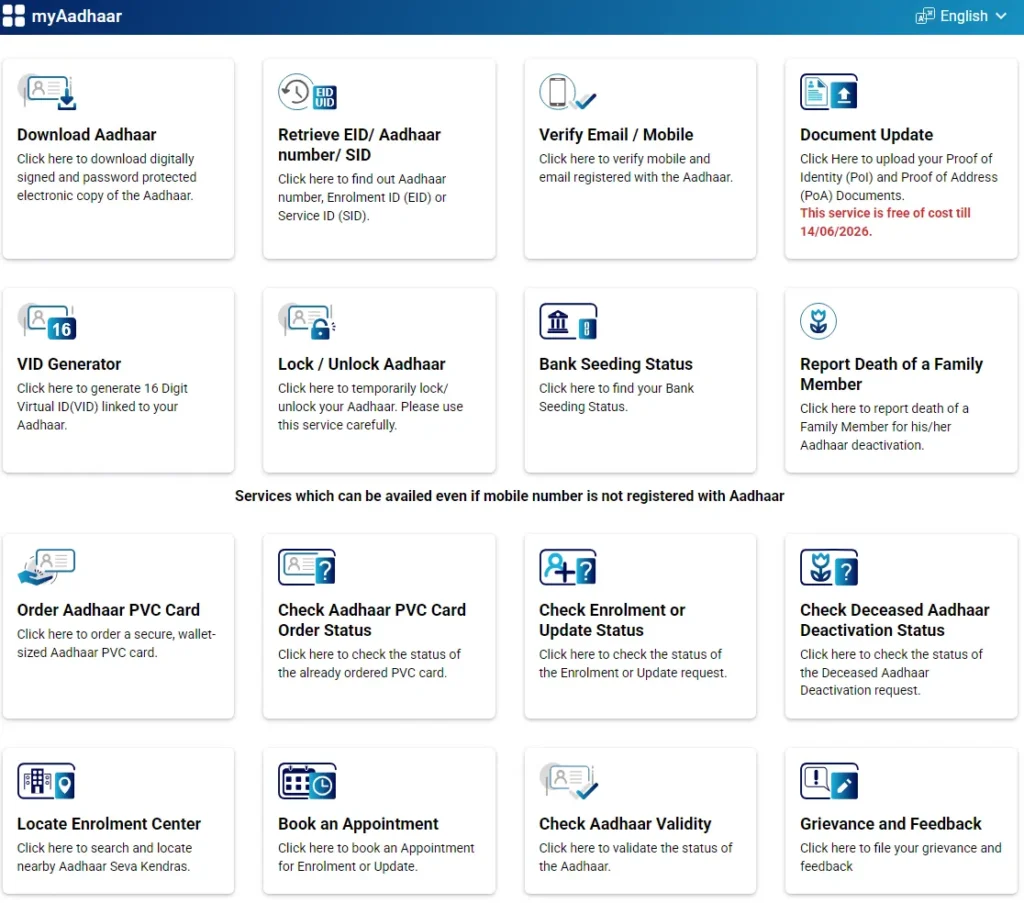
From the myAadhaar page click on the Check Deceased Aadhaar Deactivation Status
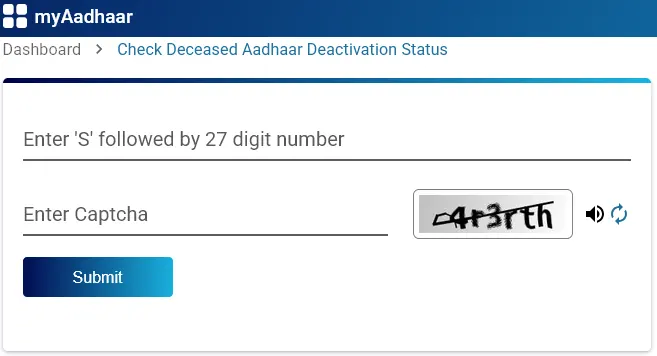
Enter the Service Request Number which will begin with S and followed by 27 digits mentioned on the acknowledgement of Report Death of a Family Member
Once entering the number, solve the Captcha Security code and click on the Submit button
The status of the Deceased Aadhaar Deactivation Status will be displayed.
If you receive a message stating “Entered Aadhaar is already deactivated” or “Entered Aadhaar is already omitted” while submitting the form, it means that the Aadhaar of the deceased person has already been deactivated or cancelled. No further action is required in this case.
his message indicates a mismatch between the details entered and the information available in the Aadhaar database. To resolve this:
Ensure that the correct Aadhaar number of the deceased person has been entered.
Verify that the details in the death certificate (such as name, gender, and date of birth) exactly match the information in the Aadhaar database.
Correcting any discrepancies will help you proceed with the Aadhaar deactivation request.
This message indicates that the details you entered in the form (such as name, gender, or date of death) do not match the records available with the death certificate issuing authority.
To resolve this issue:
Verify all the details entered in the form against the death certificate.
If the details are correct in your records but still show a mismatch, contact the issuing authority (such as the local municipal body or registrar office) to verify and rectify the data in their database.
Once the necessary corrections are made by the issuing authority, you can proceed with the Aadhaar deactivation request.